|
 |
 |
STEP 7
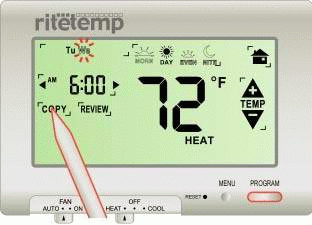 To copy one days program to another day - To copy one days program to another day -
This function automatically copies all 4 Time Slots and the Target Temp for each Time Slot form the selected day to the destination day.
Advance the Program Day icon to the day you want to copy.
Touch COPY, the selected day will display solid and the destination day will flash.
Advance the day icon to the desired destination day. Each touch advances the destination day by one day.
Touch COPY again to execute the copy.
|